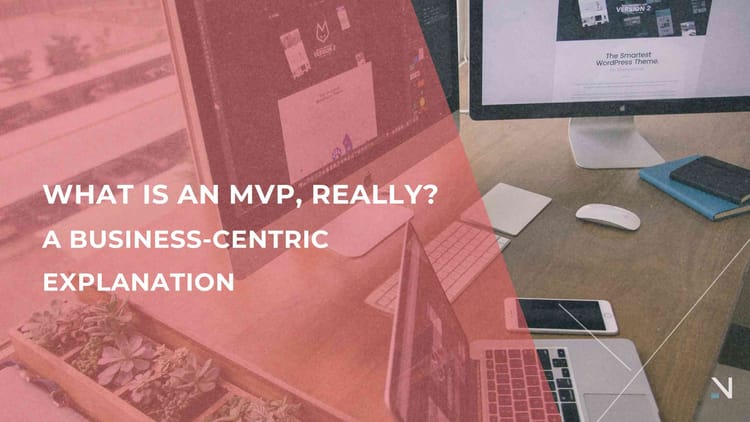What Are the Benefits of Web Apps for Internal Operations?
Narima Digital •
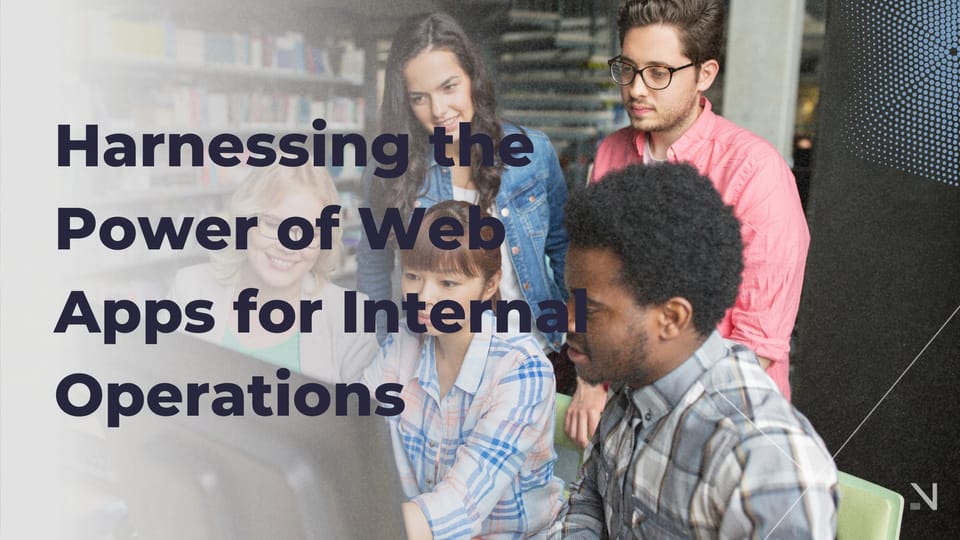
Are you tired of dealing with inefficient processes, disconnected tools, and endless spreadsheets? Many businesses struggle with slow workflows and miscommunication, leading to wasted time and lost opportunities. If you’ve been searching for a way to streamline operations, web apps might be the answer. By using internal business tools, companies can automate tasks, centralize data, and improve team productivity—all in one place.
So, how exactly can web apps transform your internal operations? Let’s explore the key benefits and best practices for implementing them effectively.
The Benefits of Web Apps for Internal Operations
1. Centralized Access to Business Tools
Many businesses use multiple software solutions for different tasks—CRM, accounting, HR management, project tracking, and more. The problem? These systems often don’t communicate with each other, causing inefficiencies.
A well-designed web app integrates these tools into a single, centralized platform, allowing employees to access everything they need in one place. Whether it’s managing customer relationships, tracking expenses, or handling HR tasks, a web app ensures seamless data flow between departments.
Example: A sales team can access customer insights from a CRM integrated into their web app, eliminating the need to switch between multiple platforms.
2. Improved Workflow Automation
Manual processes are a productivity killer. Employees often spend hours on tasks like data entry, approvals, and report generation—time that could be better spent on high-value activities.
With a custom web app, businesses can automate these workflows, reducing errors and speeding up processes. Automated notifications, approval workflows, and real-time reporting help employees focus on more strategic work.
Example: Instead of manually processing invoices, an internal finance web app can automate invoice approvals and payment tracking, saving significant time.
3. Enhanced Collaboration & Communication
Poor communication is one of the leading causes of inefficiencies in organizations. Web apps can enhance internal collaboration by providing real-time updates, shared workspaces, and instant messaging features.
By having a centralized dashboard, teams can track project progress, delegate tasks, and ensure transparency across departments. This eliminates confusion and ensures everyone is on the same page.
Example: A project management web app can track deadlines, assign tasks, and provide status updates, preventing misalignment between teams.
4. Secure Data Management & Access Control
Handling sensitive business data requires robust security measures. A custom web app can offer role-based access controls, encryption, and audit logs to ensure that only authorized personnel can access critical information.
Additionally, cloud-based web apps provide data backup and disaster recovery options, reducing the risk of losing important business data due to hardware failures.
Example: An HR web app can store employee records securely, granting different access levels to HR personnel, managers, and employees.
5. Scalability & Cost Efficiency
Unlike off-the-shelf software that may require expensive upgrades and licensing fees, custom web apps are built to scale with your business. Whether you’re a startup or an established enterprise, web apps can grow with your operational needs.
Moreover, cloud-based web apps reduce infrastructure costs. Businesses no longer need to invest in expensive on-premise servers—everything runs on the cloud, making maintenance and updates more efficient.
Example: A growing logistics company can start with a simple inventory tracking web app and later expand it to include automated route planning and real-time delivery tracking.
Best Practices for Implementing Web Apps in Your Business
To maximize the benefits of web apps for internal operations, businesses should follow these best practices:
1. Identify Key Pain Points
Before building or adopting a web app, assess which processes are slowing down your operations. Is it manual data entry? Poor communication? Lack of real-time insights? Addressing these challenges first will help you design a solution that delivers real impact.
2. Choose the Right Technology Stack
Selecting the right technology for your web app is crucial. Consider factors like:
- Cloud-based or on-premise solutions (cloud offers more flexibility)
- Integration capabilities (ensure the app works well with your existing tools)
- Security features (data encryption, access controls, compliance with regulations)
3. Ensure User-Friendly Design
Employees won’t adopt a system that’s difficult to use. A clean, intuitive interface with easy navigation is essential for seamless adoption. Conduct usability testing and gather employee feedback to ensure your web app meets their needs.
4. Train Employees & Provide Support
Even the best web apps require proper onboarding. Conduct training sessions and provide documentation to help employees understand the system. Offer ongoing support to troubleshoot any issues that arise.
5. Monitor & Improve Over Time
Once the web app is live, track its performance and gather user feedback. Regular updates and improvements will keep it aligned with your evolving business needs.
Why Web Apps Are a Game-Changer for Internal Operations
Implementing a web app for internal operations isn’t just about adopting new technology—it’s about optimizing workflows, improving collaboration, and making smarter business decisions. Whether it’s streamlining communication, automating tasks, or securing data, web apps can transform the way your company operates.
At Narima, we specialize in building custom web applications tailored to your business needs. If you’re ready to enhance efficiency and productivity with a powerful internal business tool, let’s talk today. Your business deserves a smarter way to work—let’s build it together!